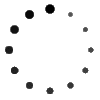Wisconsin Income Tax Return Status. For Federal Tax Return status, visit the IRS website.
By using this system, you are receiving the same information an agent would provide.
Enter the following information as shown on your Wisconsin tax return and then click "Submit". Always verify the deposit with your bank before writing any checks. By clicking "Submit", you are certifying that you are the taxpayer or authorized representative. Unauthorized access to taxpayer information is prohibited by law.
Example: Enter $467.95 as 468
The Department of Revenue has a new mobile app that allows you to check the status of your refund. Find
it in either the Apple, or Google app store.

![]()
For Refund Interception Information, Go to Refund Interception
To check your return status by telephone:
- (608) 266-8100 in Madison
- (414) 227-4907 in Milwaukee, or
- toll free (866) WIS-RFND (947-7363) in other areas.
Important:
Whether you are checking online or by phone, be sure you have a copy of your Wisconsin return on hand to verify information
This is a secure site using SSL technology. All information is fully encrypted.